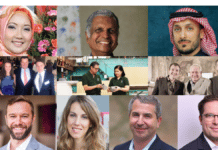Image source: Burst via Pexels
Email is an essential part of an entrepreneur’s toolkit, necessary for networking, communicating with contractors, your team, potential customers, and more. However, email is also one of the most time-consuming activities for modern business people.
A recent McKinsey study shows that knowledge workers spend up to 28% of their time managing email. That’s over two hours per day! For entrepreneurs, every minute counts when you’re building a business from scratch. With so much work to do elsewhere, it seems a shame to waste two hours on such an unproductive task.
Here are some of the top tips for increasing your email productivity from a recently published eBook:
1. Make use of the subject line
The best way to ensure your email gets opened and you get the response you need is to include a call to action in your subject line. This is a standard practice for marketing emails, but is a great tactic to use in other business areas too. Here are two examples:
Subject line one: “Marketing meeting details”
Subject line two: “Response needed: Marketing meeting time and location”
The second subject line is clearly far more effective – your recipient will know what is required of them even before they open the email. This works just as well if you don’t want a response – just use “No response needed” or “For your information only” in front.
2. Keep it clear, short and sweet
A recent Radicati Group study found that the number of business emails sent and received per user, per day was 122. This number is expected to increase over the next few years. This means that the average business person needs to deal with hundreds of emails a day, and likely doesn’t have time to read lengthy messages. Here’s how you can reduce your word count and the number of emails you have to send:
- Get to the point right away. If you need something from someone, lead with your request. This way, even if they don’t read your whole email, you’ll get the response you need.
- Keep it to just one or two topics – any more and you’ll risk not getting a response to parts of it, which means you’ll have to follow up, get another reply and spend even more time dealing with your inbox.
- Avoid using sarcasm or overly technical jargon. If your recipient misunderstands your email, they might not be able to do what you require. Save yourself the frustration of explaining multiple times and just use clear and simple language.
3. Use formatting to make longer emails skimmable
If you have to write a longer message, make sure that your recipient will be able to understand it at a glance.
Bullet points mean that you can summarize several key points in an easily digestible manner. This comes in especially handy if you’re following up after a phone call or meeting.
If a certain part of the email requires extra attention, you can use text emphasis to ensure it stands out. A great place to use this is when you’re giving the time and location of a meeting, or need to call the attention of one recipient in an email sent to multiple people. Just make sure you don’t over-use it, otherwise, nothing will stand out.
4. Make use of your signature
Including your contact details, website and social media profiles in your signature is a no-brainer. However, your email signature can be more flexible than that:
If you’re currently promoting a new website, product, or even a blog post, you can include a call to action with a link to it in your signature. This way you can subtly promote it to hundreds of extra people each day. This is a great way to drive extra traffic to your site.
If you’re using Outlook, you can set up lots of different signatures and if you use them properly, it can be a great time-saving hack. For example, if you email people in multiple languages, you can create a signature for each language. If you find yourself sending similar emails to sales leads or support requests, you can set up a template for those frequently used responses.
5. Prioritize other tasks
Email is incredibly distracting – it’s hard to ignore the ping of a new email notification. To stop email wasting hours each day, follow these two simple steps:
- Turn off email notifications and allocate yourself 2-time slots per day to deal with them.
- Set up an auto-response with answers to FAQs and the times at which you’ll respond.
This way you’ll spend most of the day on important tasks, and can safely ignore most emails you receive since they’ll be answered by your FAQs. This method is proven to reduce stress, and increase productivity. If someone urgently needs to contact you outside of your email processing timeslots, they can call or text you.